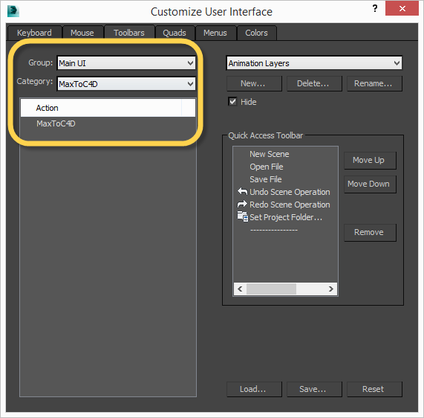How to install MaxToC4D v2.0:
1) If you have previous version remove that folders first.
2)Unzip the file and then:
Place the content of "To 3Ds Scripts folder" to: Your 3Ds Max Folder\Scripts
Place the content of "To C4D Plugins folder" to: Your C4D Folder\Plugins
The ending result is:
(Your C4D Folder)\Plugins\MaxtoC4D
(Your 3Ds Max Folder)\Scripts\MaxToC4D
When first time C4D plugin executed, the serial number is asked, get it from:
http://www.maxtoc4d.com/register2.html
You can find the button in 3DsMax customize toolbar Category: MaxToC4D
1) If you have previous version remove that folders first.
2)Unzip the file and then:
Place the content of "To 3Ds Scripts folder" to: Your 3Ds Max Folder\Scripts
Place the content of "To C4D Plugins folder" to: Your C4D Folder\Plugins
The ending result is:
(Your C4D Folder)\Plugins\MaxtoC4D
(Your 3Ds Max Folder)\Scripts\MaxToC4D
When first time C4D plugin executed, the serial number is asked, get it from:
http://www.maxtoc4d.com/register2.html
You can find the button in 3DsMax customize toolbar Category: MaxToC4D
Watch instructions it on video:
|
|
|
For any doubt or question just contact us